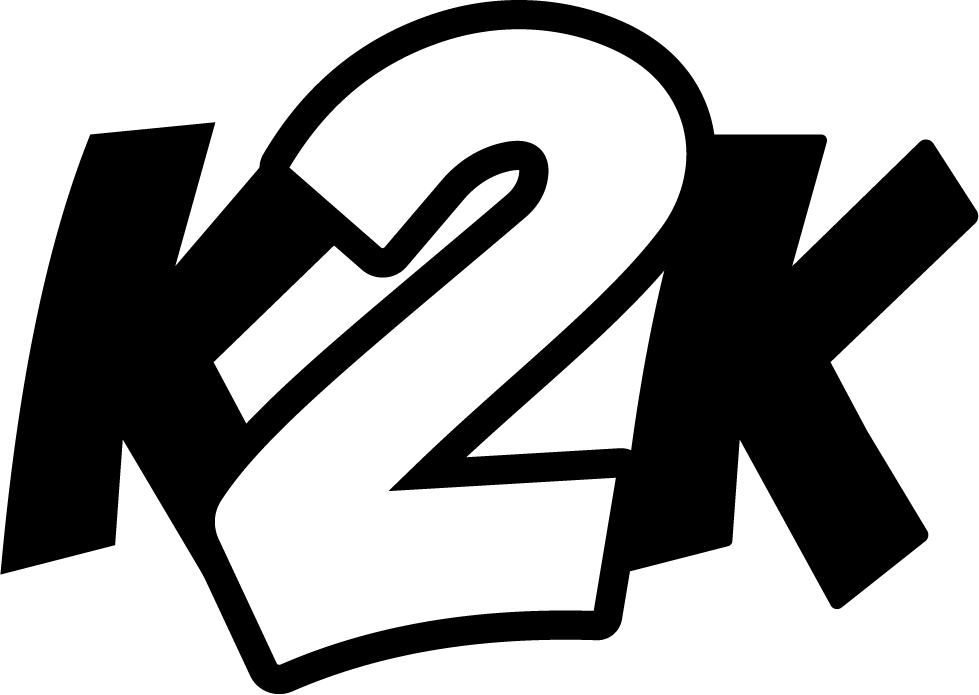Sync with iPhone
To have Calendar visible on your Android via Google Calendar:
Step 1:
Step 2:
Open Google Calendar on your computer
Step 3:
Click "Other Calendars" on left side of screen and choose "From URL"
Step 4:
Paste URL and click "Add Calendar"