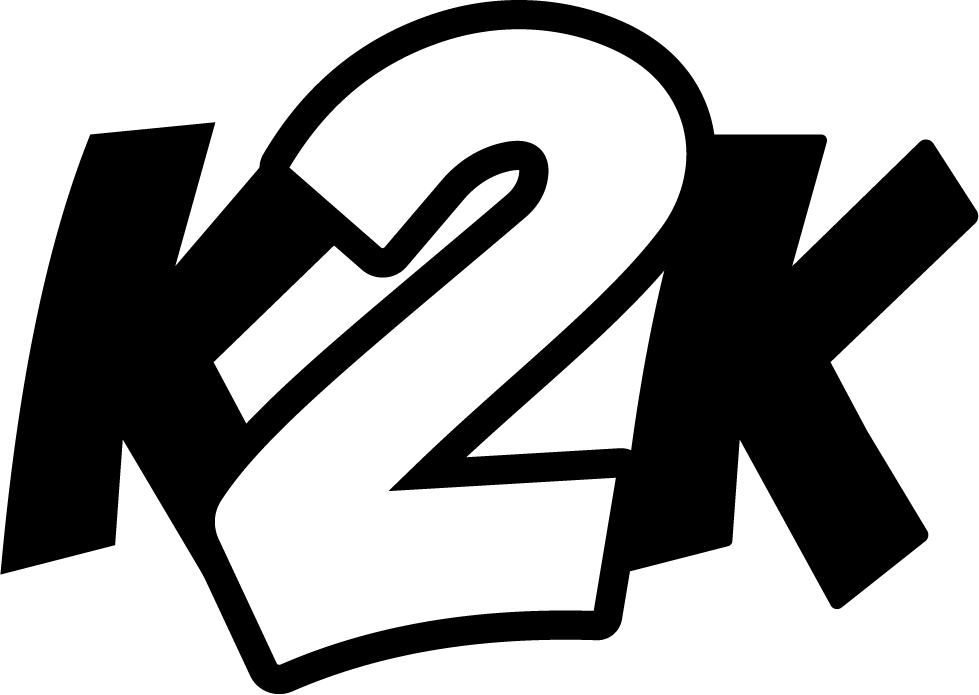Record & Upload Videos
WHAT YOU NEED:
1. Camera device (phone, tablet, camera, webcam)
2. Music playback device (phone, tablet, computer)
3. Headphones
WHAT TO DO:
1. Set up your camera so you can be seen clearly in the video. We prefer to have head and shoulders in frame of camera, if possible
- Lights and windows should be in front of you, not behind you
2. Open the song’s track on a music playback device connected to your headphones
- Wear headphones to sing-a-long. Or, if you would prefer wear one headphone only
3. Press record on your camera and press play on the music. Sing your heart out! And “play into” your character if you wish. Be sure to smile; unless your Miss Hannigan (she’s cranky!)
4. Review your video after you have finished recording to make sure you can be heard clearly
5. Continue with next song. Not sure what songs to record? Check list Backstage
UPLOAD VIDEOS TO YOUTUBE:
- Create a YouTube account - to do so you will need a google account address, make one here. . Or if you already have a YouTube account go to step 3.
If you need to create a google account, click here.
3. Go to YouTube and click sign-in and fill in the same information used for your google account
4. Go to, User Icon
5. Go to, My Channel (pop up menu), use your name
6. If you used a smartphone to record (recommended), it’s easy to upload these songs to YouTube app on your phone. Otherwise, be sure all songs are transferred to device you are creating YouTube account
TO PREPARE VIDEO for SHARING:
- Enter Students Name, Annie OR Frozen
- Description: Song Title, Character
- Audience: Select NO, it’s not Made for Kids; Click ‘Next’
- Visibility (Privacy): Select Unlisted; Save; Close window
- On YouTube account, see that your video is fully uploaded to your account
- Playback recording to ensure audio/visual have uploaded as you intended
- On YouTube select “Get Shareable Link / URL” or COPY video link. Open a new email and click “paste”
- Repeat to add links to other songs
- Send email to info@k2kproductions.ca. Celebrate! You did it!